I’ve had my uber fab Silhouette SD since Christmas (thanks Hubby!), and I’ve posted a few tutorials on what I’ve made with it:
And some Tags & Vases
As you all know, I’ve been working hard on my dining room/office, so unfortunately I haven’t used my Silhouette SD much since then. Shameful, I know, because it is a fun, easy machine to use. However, I finally got some motivation to dust off my Silhouette SD (literally, it had sawdust on it- thanks crown moulding!) when the lovely folks over at Cri-Kits contacted me to ask if I’d be interested in trying out their pens on my Silhouette SD.
Um, yes. Of course. The idea of the Silhouette SD sketch pens had always interested me, and I never even knew other “pens” for my Silhouette SD even existed, so the e-mail from Cri-Kits really brightened my day.
They were kind enough to send over all 4 of their packs of pens: Metallic, Pastel, Regular & Neon and Glitter. Yes, GLITTER. Plus their very cool magnetic holder adapter to use the pens in my Silhouette SD and 2 swirl pens. A crafty gal’s dream come true.
<throws confetti>
So excited.
The little boxes for the pens are super cute- I have my 4 boxes neatly organized in a drawer.
The pen once it’s in the holder. The magnetic holder keeps the pen in place in the adapter so it’s not just bouncing around.
And then you just load it logo-facing-forward where the blade housing usually goes. Then you lock it into place. Don’t close the cover because you can’t- the adapter is too tall. Don’t let this scare you off, I swear it doesn’t interfere with the performance at all whatsoever. I also tried, I tried SO HARD to do video of all this, and I just did not succeed. But, someone else way more video savvy then I am figured it out, and you can watch her video here if you want some video instructions on how to put the adapter in. But again, just plop it in place of the blade and lock it into place.
I am not the type of girl to cut a thousand pieces and make a greeting card. I admire those who can make cards and scrapbooking, but you won’t really find me doing that sort of stuff. I wanted my Silhouette SD to be able to make décor or tags, etc. for my home, parties and gifts. I am a simple gal. I remembered I had an empty frame sitting on a bookshelf in my living room that needed something in it:
And I also had this brand new pack of pearly cardstock paper from Joann’s that I had never used:
I then opened up Silhouette Studio and I imported a damask background I liked, sized it to about 5x7 to fit in my frame:
Then clicked the little house in the right handside toolbar and traced the image. You end up with the “traced” image and the original. Delete the original one.
I purposely picked a really intricate design to see if these pens would perform well with such detail/quantity AND on pearlescent cardstock.
Then I got my cardstock loaded and changed my settings to the Silhouette SD sketch pens setting:
Click on “Cut page” and sit back and enjoy the magic:
Look at the adapter MOVE. It moves super fast. Love it.
And it’s done!
Then I decided to try to smear it (I’m telling you, I test things well!) and it didn’t smear. WOO! Finally, for a bit of pizazz, I added a cursive letter B in the center and had switched out the pen for my blade to create a monogrammed, blue metallic damask masterpiece.
Yes, I added jewels for emphasis. I lurve sparkles.
And because the night I was young and I was having so much fun, I decided to try out the silver metallic pen on some dark gray vellum I had on hand. I have been wanting a gray, trellis-like printed vase for awhile, so I thought why not make one?
I used the Moroccan background that I bought one week from the Silhouette SD store in their clearance shapes of the week section and I stretched it out to fill up the whole page:
Used the same settings as I did above (remembering to switch out my blade for the magnetic pen holder), and set it to work again.
Here’s how it looks once the pens finished drawing:
I had to touch up maybe 5-10 of the little designs- not a huge issue when you consider that it’s an intricate pattern on a delicate material type like vellum. Like the cardstock, I had no issues with smearing.
I found a $1 vase I had on hand, popped the candle out, and used some double-sided type + faux florals + velvet ribbon to create this lovely little number for my mantle:
Chic, cheap and easy home décor. Doesn’t the vase look great with my mercury glass candle holders? Gorg.
And I made 3-4 other projects that I will blog about later, but for now here’s a sneak peek of some drink flags I made using the black pen from the reg/neon colors set + the pink glitter pen.
To sum it up, here are the pros and cons of the Cri-Kits pens for the Silhouette SD:
Pros:
1.) Though I got these pens for free, they are affordable. Each set comes with 10 pens- that is a lot of colors in 1 box. My favorites are the metallic and the glitter sets. There’s lots of variety within 1 pack if you don’t want to commit to all 40 pens/4 sets. But if you want to, no guilt about them being pricey…they’re totally not!
2.) You don’t have to make intricate stuff like cards. I know some people are intimated by that kind of stuff, but as you can see with the 2 projects I featured, the steps were few, easy and quick. You can churn out projects easily and quickly, and they can still be super impressive. Can you imagine making one-of-a-kind vases using paper + pens + $1 store vases? Perfect for home décor, weddings, showers, soirees, gifts and the like. Or like me, if you’re finicky, you can just create awesome covers for vases/candles and switch them out as your mood changes.
3.) Easy to use with your Silhouette SD. Pop the pen/adapter in and you’re good to go. No complicated settings or instructions.
4.) The pens can create intricate designs that do not smear on cardstock (thick/pearlescent) nor on vellum. They don’t skip or leave huge gaps “undrawn” that you have to fill in manually, which would be a pain.
5.) The pens can be used to fill in parts manually if you want to embellish something some more.
6.) They even have products that can help you emboss using your Silhouette SD. Can you imagine embossed damask on their metallic papers? Swoon.
Cons:
1.) The noise while the pen is in use can be a little agitating, but it’s nothing outlandish. You expect noise when using your Silhouette SD.
2.) The pens draw a standard pen “thickness” so if you want chunky/thick/bold designs, that’s not really what these are for. They’re more for the chic, perfectly drawn kind-of-look. However, they will be releasing the new MAR-Kits soon which seem to offer that thicker, outline kind of look. I want those! I can totally use those to make some more art for my dining room area- it is bare!
So, want your own CRI-Kits pens? You know you do!
Well, if you can’t wait and have to buy some NOW, you can use code MONICAWANTSIT for the next two weeks that will give everyone 5% discount on all purchases over $30.00.
Or, you can enter to win some of your very own! Here’s how:
1. Become a fan of CRI-Kits on Facebook and leave a comment on their wall saying Monica (me!) sent ya. (worth ONE entry)
2. Visit the CRI-Kits website and leave me a comment with what product(s) you like or would use and how. (worth ONE entry)
3. Post a link to this page (copy the URL from your toolbar) from your personal facebook page or blog. Feel free to friend me and tag me/CRI-Kits in the post. (worth ONE entry)
4. Bring a friend as a new follower to my blog. (worth ONE entry)
5. Pre-Order their MAR-Kits products (fine and ultra-fine Sharpie holders) from their site (this is set to arrive in the next couple weeks) and receive TWO additional entries for the grand prize. :)
The Grand Prize:
All 42 gel pens (10-Metallic, 10-Glitter, 10-Pastel, 10-Reg/Neon, 2-Swirls), Magnetic Holder.
Giveaway is open NOW through June 16th at 7 pm CST.
Each entry has to be it’s own comment, so remember to leave a separate comment for each entry, ok?
Good luck! If you have any questions about the Silhouette SD or Cri-Kits pens, please leave me a comment or e-mail me or tweet at me. Smooches!












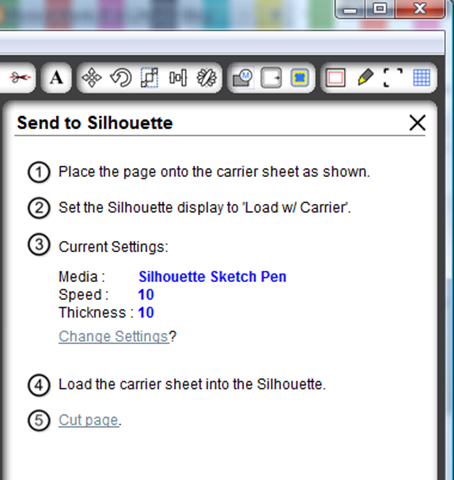





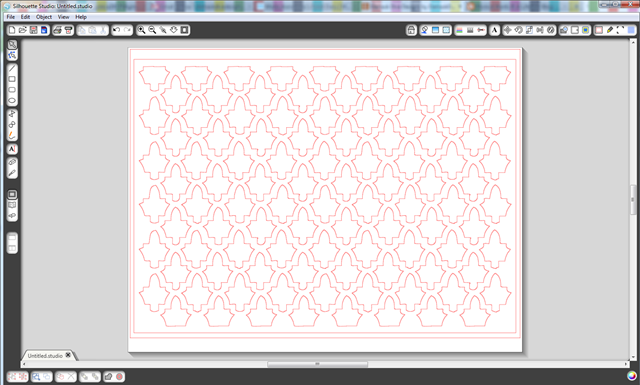







No comments:
Post a Comment